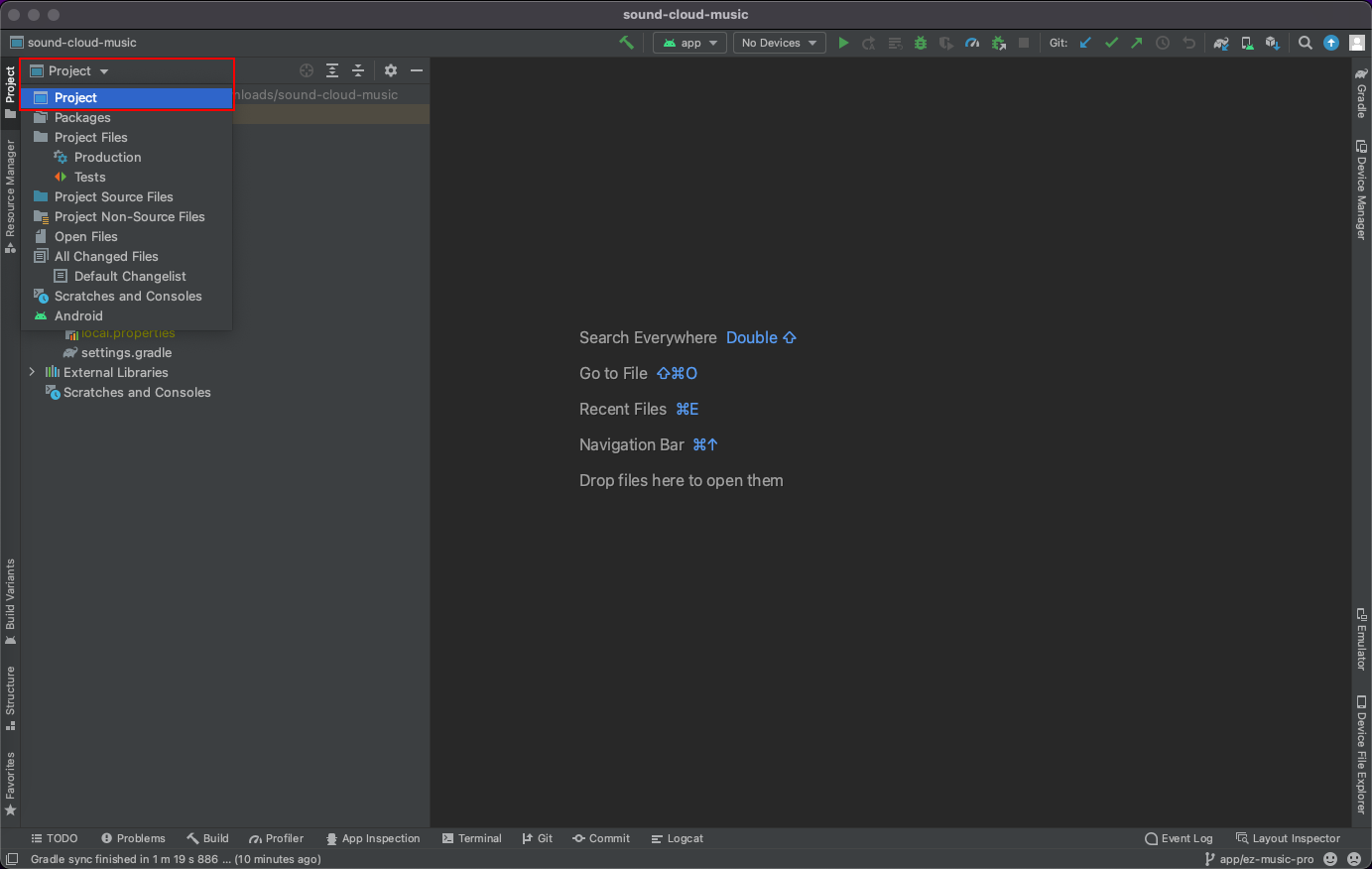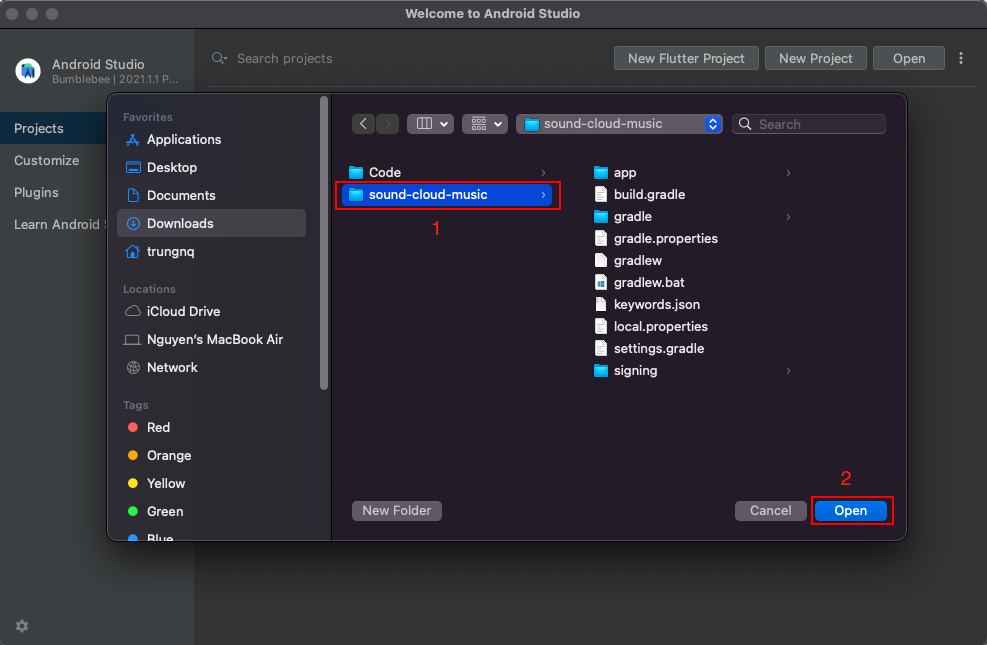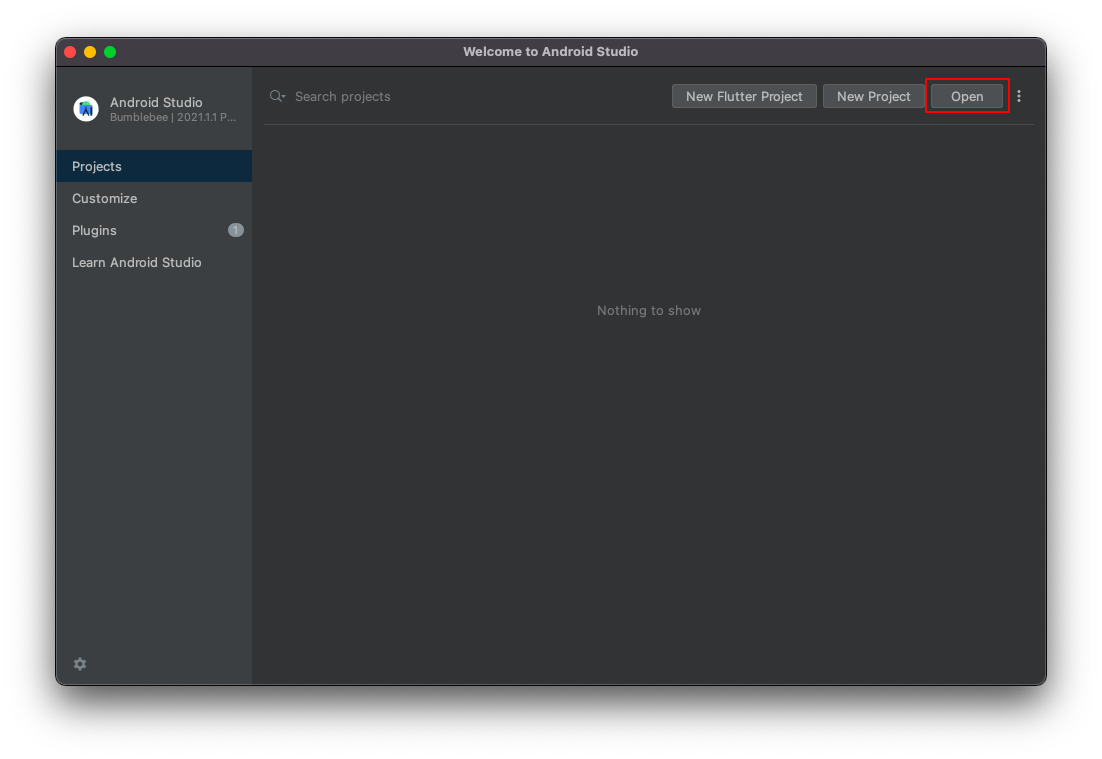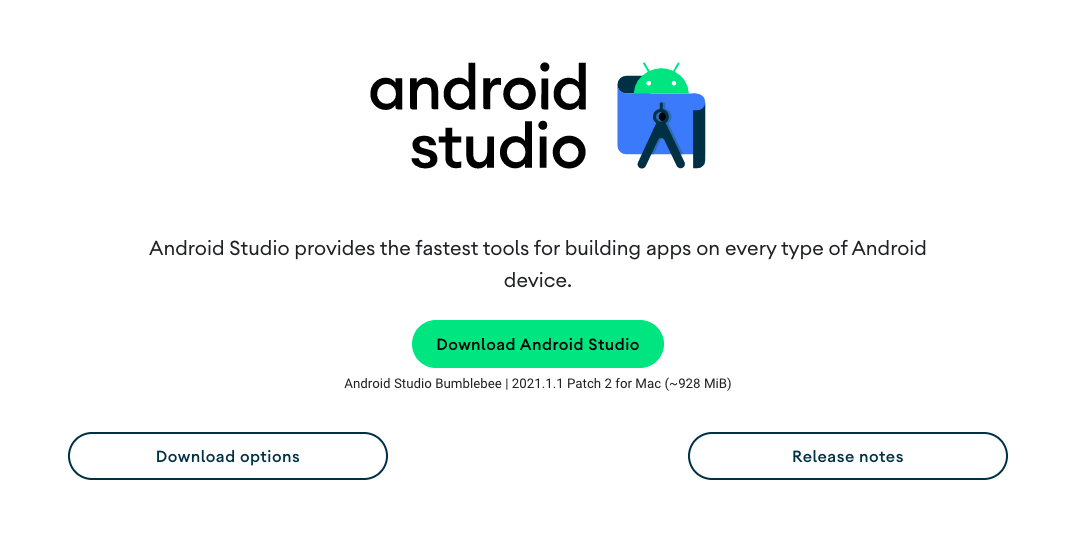1️⃣Open project in Android Studio
Before starting: You have to download the latest Android Studio, it is free for developing android applications. Powered by Google.
Therefore, you can download the source code of the Music App easily.
1.
Open Android Studio then selects Open to open the existing project.
Welcome to Android Studio
2. In this window, select the sound-cloud-music folder then hit the Open button.
3. After the synchronization for all dependences is completed, you will see this window. We suggest you should set the Project view.
Last updated