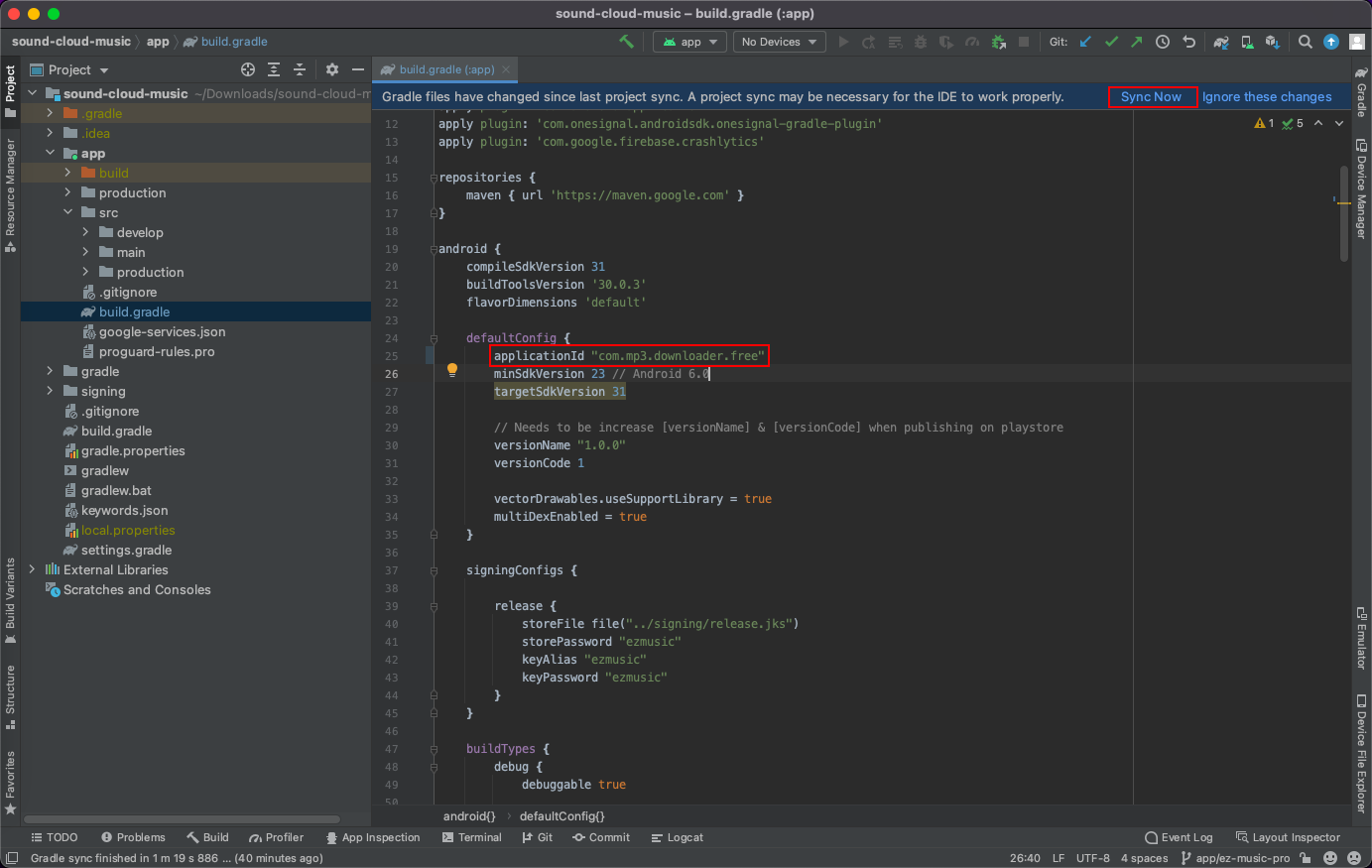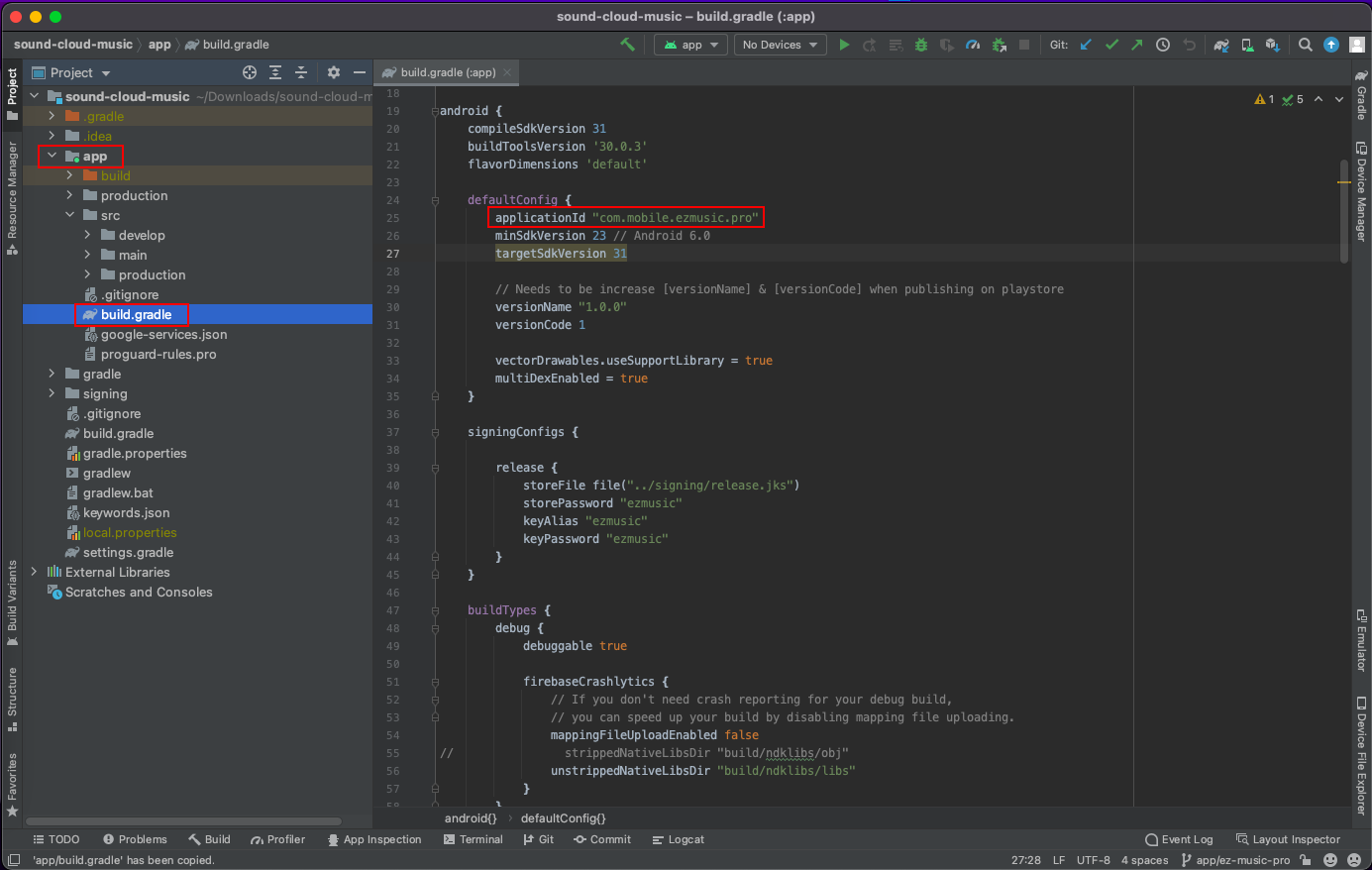3️⃣Chang the application id
To change the application id, you have to think of a unique application id for your app. Make sure you already checked on the Playstore.
Open build.gradle file under app folder from path: app/build.gradle
app/build.gradle
Like the image below, we changed the "applicationId" from "com.mobile.ezmusic.pro" to "com.mp3.downloader.free"
Don't forget to hit the "Sync Now" button to apply the changes.
Congratulations!
Last updated